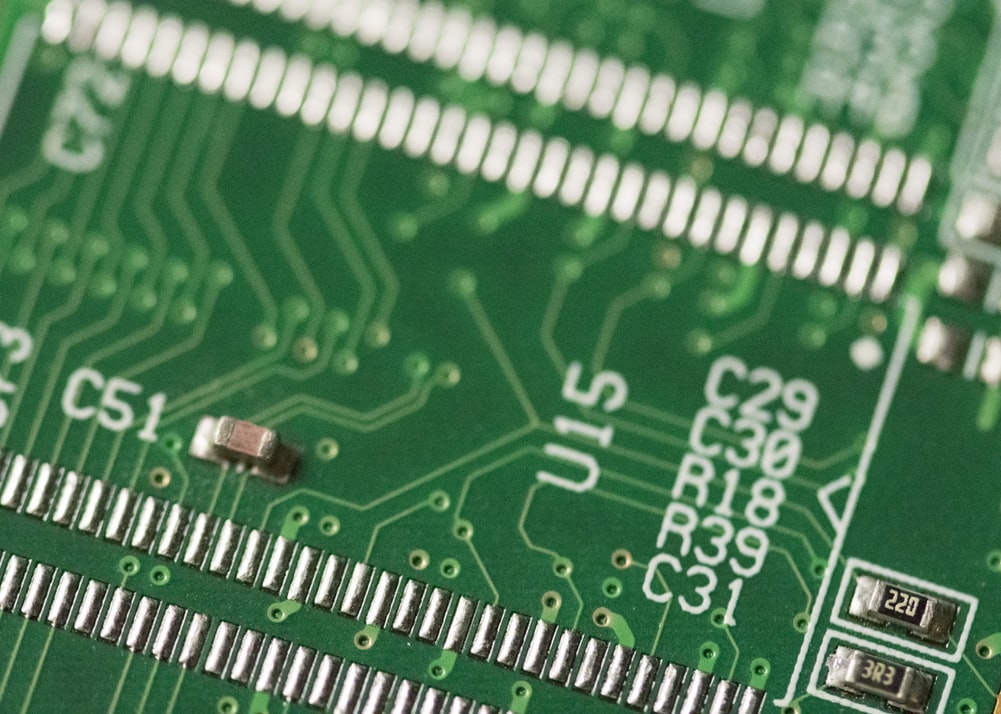RAM memory for gamers – how to choose it?
When assembling a gaming computer or browsing ready-made sets, each player faces a dilemma regarding the right choice of RAM. It is not just about the choice of capacity, but also the selection of the appropriate RAM standard, as well as the clock frequency or memory cooling. Therefore, especially for you, we have decided to take a look at the most important factors to consider when choosing RAM for a new computer.
Which RAM standard is the best?
Choosing the right RAM standard is one of the most important decisions to make during the process of building a new computer. There are three dominant RAM standards on the market today:
- DDR2 – the oldest, used in old computer models. It has by far the weakest technical parameters, it also causes a very high power consumption when the computer is running.
- DDR 3 – requires a much lower voltage than DDR2, making it suitable for weaker office sets that do not require powerful power supplies. It has been gradually declining for several years.
- DDR4 – the newest, most widely used standard for RAM. Memory chips based on DDR4 are extremely energy-efficient, they also require a much lower voltage to operate, so they do not burden the power supplies as much. Thanks to the speed of operation and high capacity, they are the best choice for gaming computers.
When assembling a computer for a player, it is worth equipping yourself with a memory chip operating in the DDR4 standard. It is worth paying attention to the RAM standard, especially when buying used computer parts – building a computer with weaker standards than DDR4 is nowhere near the goal and can significantly reduce the pleasure of the game.
What RAM capacity to choose?
While 8GB is currently the most frequently chosen RAM capacity when buying a new computer, it is worth considering whether this is actually the optimal choice. 8 GB is now enough to smoothly run most of the latest games at very high settings. However, continuous technological progress may soon change the situation. 16 gigabytes and even 32 gigabytes of memory are increasingly cheaper and more widely available. The latter option is only worth considering for truly high-end configurations, but 16GB seems to be a reasonable compromise between price and performance.
An important element of considering RAM capacity there is also the selection of the size of the capacity of specific memory chips. Should you buy a 16 gigabyte dice right away, or should you rather bet on two 8 gigabyte dice? In this case, the choice of motherboard will be decisive, as it determines the number of available memory slots. When choosing the motherboard, it is worth leaving a free slot, which guarantees the possibility of buying an additional RAM memory chip in the event of further needs. It is also worth remembering that two 8-gigabyte dice work slower and less effectively than one 16-byte dice, so the performance of games may turn out to be weaker, which extends, among others. loading time for levels. On the other hand, using one die makes your computer more prone to crashes. In the event of failure of one of the two RAM memories, it is easy to remove the defective bone and buy a new one,and the computer can run normally in the meantime.
The clock frequency is an important parameter
Another important element of RAM memory is the clock frequency, which determines the performance of the memory and the speed of its calculations. This parameter is extremely important in the case of frequent use of programs that consume a large amount of computer resources, including new computer games. The clock frequency of RAM for gaming computers should be no less than 2400 MHz, and the optimal amount is 2600 MHz. In the case of more expensive configurations and a larger budget, it is worth investing in an even higher clock frequency – such an investment will positively affect the quality of the game, and faster memory will allow you to enjoy the latest computer games for longer.
The better the cooling, the better the performance
The last and least important factor is the type of RAM cooling. Most gaming computers are equipped with various cooling systems anyway, from a modern housing that provides various paths of cold air supply, to special air and water cooling connected to the processor and graphics card. RAM rarely overheats, especially with other types of cooling, but this can happen and has the potential to cause a major failure. Therefore, it is worth getting a RAM memory with a good quality heat sink that will provide additional airflow and solve the problem. In the case of a large budget to buy a computer, it is also worth looking for RAM with water cooling, which is the most effective type of cooling.